- MON - SAT : 9AM - 7PM
- Thane & Pune
- sales@technoeyenet.com
Wireless Access Point vs Router–Which One Is Right for You?
Nowadays wireless networks are almost at every home. And surely you hear people around talking about the wireless equipment from time to time. Among, wireless router is the most familiar one in our lives. However, we’ve heard more and more about the word “wireless access point” or “AP” recently. What’s the wireless AP? Is it the same as the wireless router? What’s the difference between them? Wireless access point vs router: the difference between them will be introduced in this blog.
What Is a Router?
Most anyone who has an Internet connection has a router. A router is a device that routes packets between different networks. A typical consumer router is a wireless router and it has two network interfaces: LAN (including WLAN) and WAN. It serves to connect a local area network (LAN) to a wide area network – Internet (WAN). That is to say if we want to connect to Internet, we must use a router. Routers on the other hand can manage an entire home or small business giving network capability to many computers and devices simultaneously, either wired or wirelessly (when wireless router used).
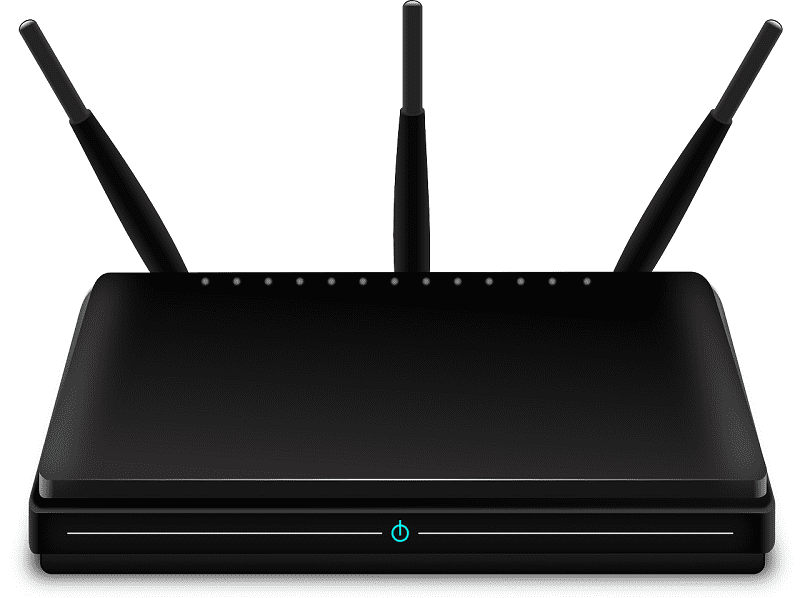
What Is a Wireless Access Point?
As for wireless access point (AP), it’s commonly wire connected to Ethernet network’s router, hub or switch and then to create a simple wireless network. This was done by using a Ethernet cable to connect a switch and a AP and the AP would then communicate with WiFi devices and giving them network access. Wireless access point does not route anything. It just converts an existing wired network (LAN) into a wireless one (WLAN). A router can be a access point but a access point can’t be a router.
Wireless Access Point vs Router: Which One should I Buy?
Before routers became standard with built in WiFi, we must use a wireless AP to connect wireless devices to our network. However, now that most any router has built in WiFi and plays many roles including being a AP, many don’t use dedicated AP as they have in the past. Then wireless routers are common place in any network today but often there are weak WiFi signals or dead spots in any network. A wireless access point can be added in locations that have bad wireless network ability help with WiFi dead spots and extending a wireless network.
Conclusion
In conclusion, access point vs router: if you want build more reliable wireless network, you may need a wireless access point. If you just want wireless network at home to cover only several people, the wireless router is enough. Today’s wireless AP is widely used in business and larger hotspot WLANs to cover a bigger area or to support hundreds of users. In larger WLANs, it usually makes sense to have several APs feeding into a single, separate router. FS.COM provides several wireless access points with high performance to support resilient wireless access services for use in enterprise offices, schools, hospitals, hotels and more.
