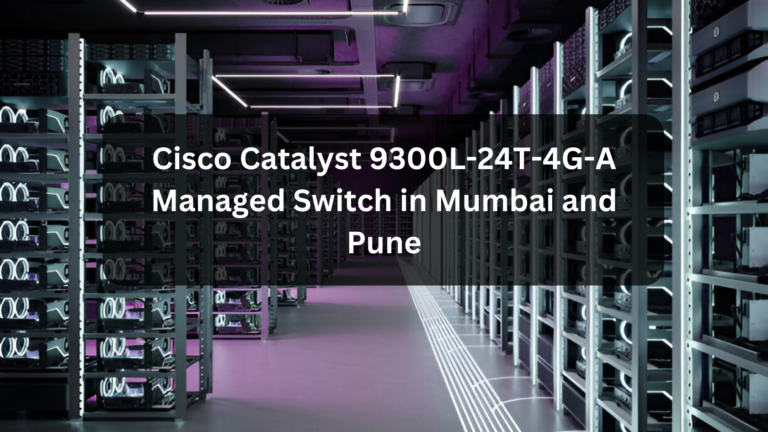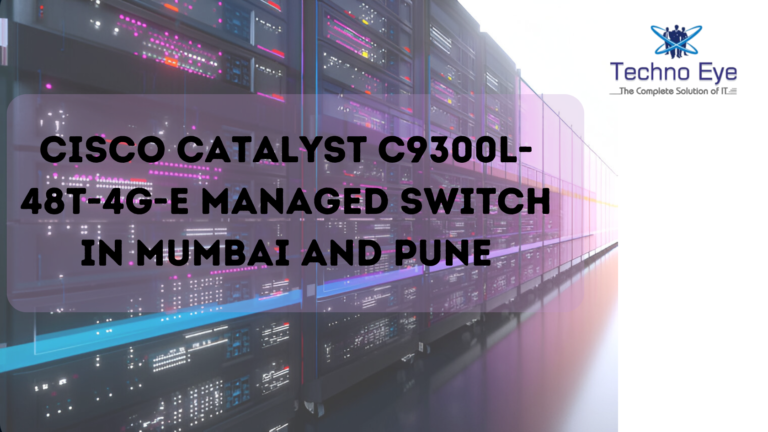Cisco CBS350-24T-4X 24-Port Gigabit Managed Network Switch in Mumbai
In Mumbai, you need a solid network for doing business. You’ll find that with the cisco cbs350-24t-4x 24-port gigabit managed network switch in mumbai. Here, we’ll look at what it offers and how it compares to others in the series. What is the Cisco CBS350-24T-4X? This Layer 3 maintained network switch suits small and medium businesses. Techno Eye is the “Best Cisco Channel Partner in Mumbai and Pune“
Cisco CBS350-24T-4X 24-Port Gigabit Managed Network Switch in mumbai - Key Features
Let’s look at the features. 24 Gigabit Ethernet Ports These ports offer quick data transfer between devices. That keeps your office running smoothly. 4 10-Gigabit SFP+ Uplink Ports You can link up to other switches or network devices boosting scalability and performance. Good for businesses needing high transfer rates. Managed Network Switch As a managed switch it allows for advanced settings. This includes VLAN support, Quality of Service (QoS), and improved security measures. This tune up and protect your network. A User-Friendly Interface The web management interface is easy to navigate. You don’t need extensive IT knowledge. Strong Security The switch includes several protections against unauthorized access. Your data remains safe with this network switch.
Cisco CBS350-24T-4X 24-Port Gigabit Managed Network Switch in mumbai - Benefits
1. Better Network Performance With fast ports and advanced features, the CBS350-24T-4X upgrades network performance. You’ll notice quicker data transfer and lower latency.
2. Growth Potential CBS350-24T-4X can grow with your company. Add more devices with no performance loss or major upgrades.
3. Cost-Effective This is good value for money. You gain top features, at competitive prices. You save in the long term through better operational efficiency.
4. Easier Management The interface lets you handle network settings with ease. Even if you’re not tech savvy you can manage it.
Comparing it to Other Cisco Models To fully grasp its value
To appreciate the value of the Cisco CBS350-24T-4X, let’s compare it with other models in the Cisco CBS350 series:
CBS350-24FP-4X-IN
- Ports: 24 Gigabit Ethernet Ports
- Uplink Ports: 4 10-Gigabit SFP+
- PoE+ Support: Yes
- Best For: Businesses needing Power over Ethernet for devices like IP cameras and phones.
CBS350-48T-4G-IN
- Ports: 48 Gigabit Ethernet Ports
- Uplink Ports: 4 Gigabit SFP
- Best For: Larger networks requiring extensive connectivity.
CBS350-48P-4G-IN
- Ports: 48 Gigabit Ethernet Ports
- Uplink Ports: 4 Gigabit SFP
- PoE Support: Yes
- Best For: Organizations that require power for multiple devices.
CBS350-48T-4X-IN
- Ports: 48 Gigabit Ethernet Ports
- Uplink Ports: 4 10-Gigabit SFP+
- Best For: Businesses needing high-speed connections for data-intensive applications.
Why Choose Techno Eye for Cisco CBS350-24T-4X 24-Port Gigabit Managed Network Switch in mumbai
Techno Eye can assist you in picking the right tools. This includes the cisco cbs350-24t-4x 24-port gigabit managed network switch in mumbai. Our team ensures your network performs at its best. We’re Your Trusted Partner We offer custom service and fair prices. Our commitment lies in your success. In conclusion, the Cisco CBS350-24T-4X is suitable for Mumbai businesses wanting to boost their networks. Aided by advanced features, it can match your growth. Whether you’re small and starting or large and seeking to upgrade, this switch can handle your networking requirements. To know more about the cisco cbs350-24t-4x 24-port gigabit managed network switch in mumbai and other models in the series, let Techno Eye assist you. Contact us today for details or to arrange a session!
Frequently Asked Question (FAQ)
The Cisco CBS350-24P-4G 24-Port Layer 3 Managed Rackmount Gigabit PoE+ Switch is an essential part of any small office network.
To access the switch with a web-based interface, you must know the IP address that the switch is using. The switch uses the factory default IP address of 192.168. 1.254, with a subnet of /24.
Enter the following default credentials: username: cisco, password: cisco and press Enter. Before you Begin: If your PC has a static IP address, change your PC settings to temporarily use DHCP.