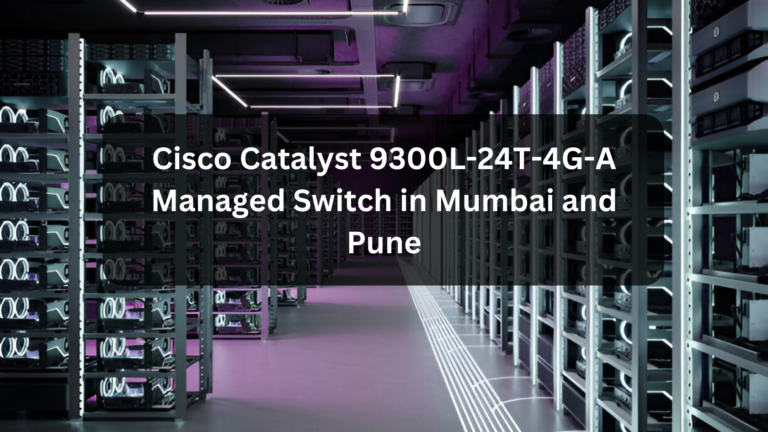Cisco Business 350 Series Switch
Cisco Business 350 series managed switches
The Cisco Business 350 Series Switches, part of the Cisco Business range of network solutions, is a portfolio of low-cost managed switches that serve as the foundation for any small office network. The intuitive dashboard simplifies network configuration, powerful capabilities promote digital transformation, and ubiquitous security protects business-critical transactions. The Cisco Business 350 Series Switches offer the optimal balance of price and capabilities for small offices, allowing you to create a more productive, well-connected workforce. When your company need sophisticated networking functionality and security for digital transformation while maintaining a focus on pricing, the Cisco Business 350 Series Switches are the solution.
Cisco Business 350 series managed switches
The Cisco Business 350 Series Switch, part of the Cisco’s network devices range, amongst a catalogue of cost-efficient managed switches that serve as the foundation for any miniature office network. The simple dashboard simplifies network setup process, powerful capabilities promote digital transformation, and ubiquitous security protects business-critical transactions.
The Cisco Business 350 Switches offer the optimal balance of price and capabilities for small commercial spaces, allowing you to create a more productive, well-connected workforce. When your company need sophisticated networking functionality and security for digital transformation while maintaining a focus on pricing, the Cisco Business 350 Switches are the solution. Techno Eye is regarded as the best Cisco supplier in Mumbai with its outstanding team and exceptional support.
Whether you need a simple, high-performance network to link staff PCs or a solution to supply data, phone, and video services, the Cisco 350 Business Series Switches have you covered. Potential deployment scenarios include:
● Cisco Business 350 Series Switches provide a secure connection for small office employees and their servers, printers, and other networking devices. High performance and dependable connectivity assist in accelerating file transfers and data processing, increasing network uptime, and keeping your staff connected and productive.
Features
The switches provide the following benefits.Cisco Business 350 Series Switches are meant to be easy to use and operate for business clients or their partners and have the following features:
- Cisco business dashboard handles Cisco switches, wireless access points, and routers. It also eliminates conventional deployment and administration difficulties for corporate networks by automating network setup, monitoring, and lifecycle management. Cisco Business 350 Series switch offers integrated probes for the Cisco business dashboard, reducing the necessity to install addon hardware or virtual machines on-site.
- The Cisco Network Plug and Play solution is a simple, secure, integrated, and unified service that makes it easier to roll out new devices or deliver upgrades to an existing network. The solution offers a consistent method for provisioning Cisco routers, wireless devices, and switches with a near-zero-touch deployment process.
- The user-friendly interfaces speed up network deployment, troubleshooting, and management, allowing advanced capabilities without adding IT staff.
- The switches provide Text view, a complete Command-Line Interface (CLI) alternative for partners like it.
- Support for Simple Network Management Protocol (SNMP) enables remote management of Cisco switches and devices from a network management station, enhancing IT workflow and configuration efficiency.
Product specifications:
|
Feature |
Description |
||
|
Switching capacity and forwarding rate All switches are wire speed and nonblocking |
Model Name |
Capacity in Millions of Packets per Second (mpps) (64-byte packets) |
Switching Capacity in Gigabits per Second (Gbps) |
|
CBS350-24T-4G |
41.66 |
56.0 |
|
|
Total System Ports |
28 x Gigabit Ethernet |
||
|
RJ-45 Ports |
24 x Gigabit Ethernet |
||
|
Unit dimensions (W x D x H) |
445 x 240 x 44 mm (17.5 x 9.45 x 1.73 in) |
||
|
IPv4 routing |
Wirespeed routing of IPv4 packets Up to 990 static routes and up to 128 IP interfaces |
||
|
IPv6 routing |
Wirespeed routing of IPv6 packets |
||
Frequently Asked Questions
Open your web browser. Type the switch’s IP address into the address bar and press Enter, like this: http://192.168.1.254. You’ll see the login page for the switch.
The switch comes with a default IP address of 192.168.1.254 and a subnet of /24. When it’s set to this default IP, the System LED will keep flashing.
Log in to the switch’s web interface and go to Administration > Reboot. In the Reboot section, select the time you want the switch to restart. For example, choose ‘Immediate’ if you want the switch to restart right away after clicking Reboot.
In newer versions of IOS, the default setting is dynamic auto. This means that for a trunk link to work, the other end must be set to static trunk or desirable. If the other end is set to auto or static access, the link will default to static access. It’s best practice to manually set the link to static access or static trunk based on your needs and disable negotiation by setting it to no negotiate.